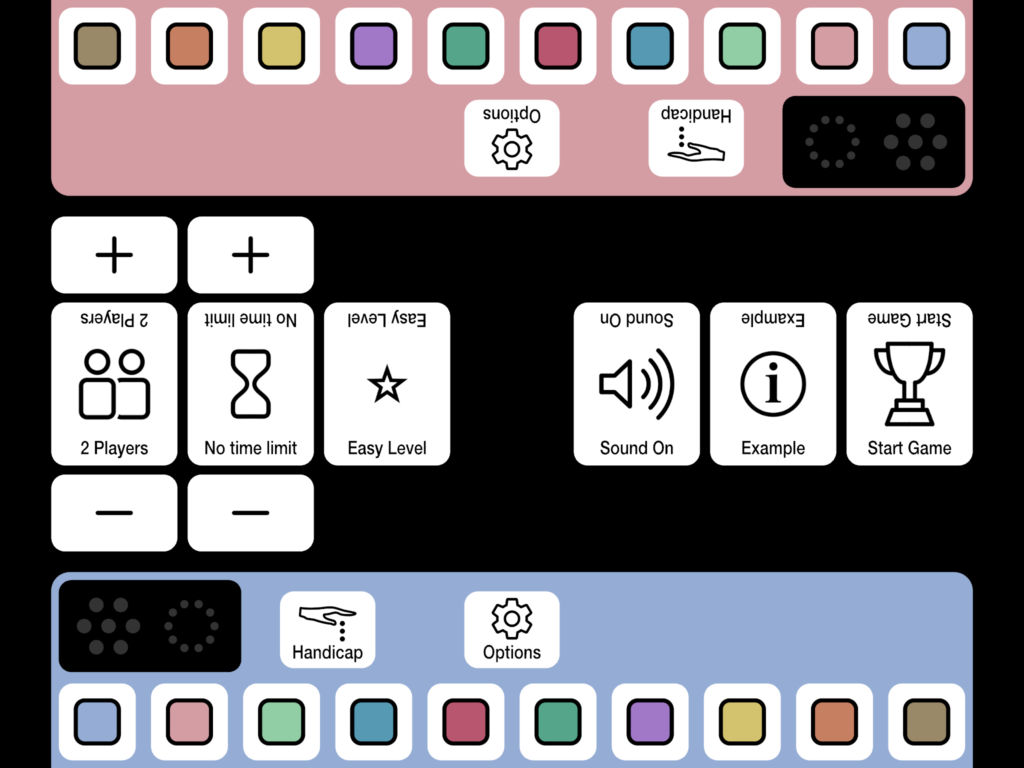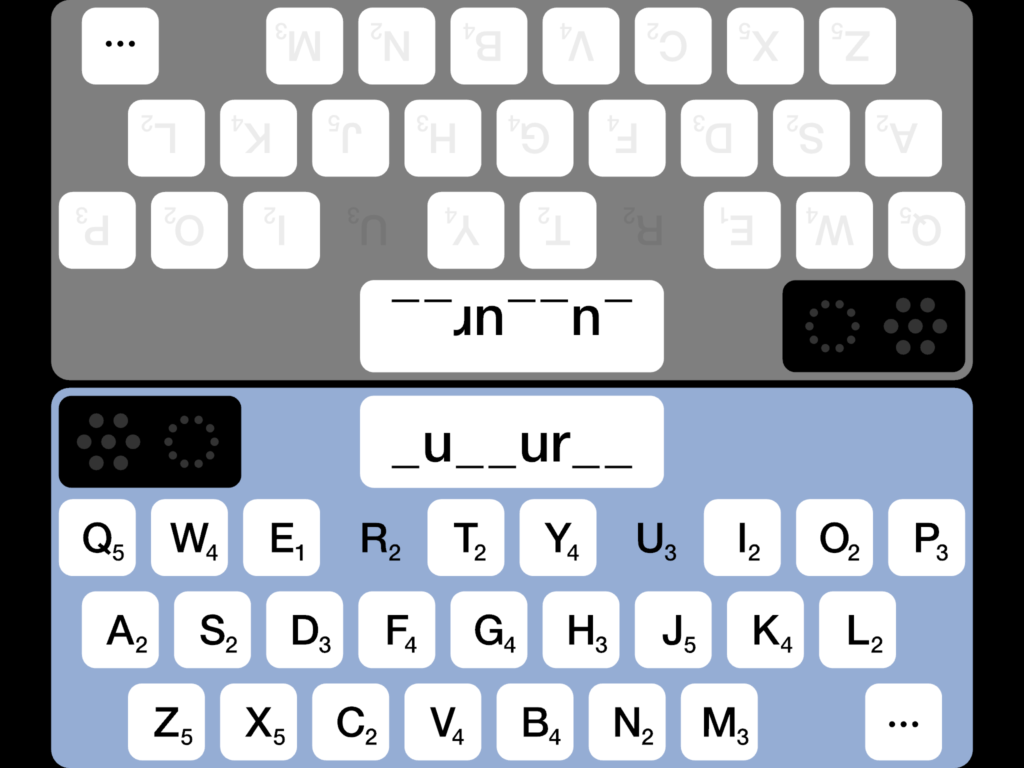I haven’t reviewed an iPad app for a long time. It’s about time I do, right?
I haven’t reviewed an iPad app for a long time. It’s about time I do, right?
Right!
Let’s take a look at KeyWordCup. This is an electronic version of hangman.
I remember playing hangman in elementary school with my good friend Jayne.
I can’t remember if she was better than me or if I was better than her. I just remember the fun we had playing the game.
Imagine the fun you can have with your grandkids playing the electronic version of this game! Grandkids seem to be smitten with technology so why not use it to play a game together?
First, let’s take a look at the game’s options.
There are several things that you can change. You can have either one player or two players. (I prefer two but I’ll talk about that in a minute.)
You can choose to have time limit on how long a person has to enter in their letter.
You can select from having your game easy, medium, or hard. For young tween grandkids, I suggest that you use the easy option. You can make it harder depending on the age of your grandchild.
You can turn the sound off or on. It’s a charming bell-like sound that is not annoying. But, I can see if you play for a very long time, you might want to turn the sound off.
You can have it show you an example of how to play. But, this is a super easy game to understand so you probably won’t need to see an example.
My favorite option is that you can select the color of your side. If your favorite color is purple, great! Select that to be your color. Does a grandson like green? He’ll be pleased to have his virtual game board that color.
When you are ready to play, press Start Game and you can begin.
If you want to stop your game, tap on the key with the three little dots at the bottom right of your screen. You’ll get the option to end your game. Then, you can go to the settings (supposing the game is too easy or too hard), change the settings, and then start a new game.
Notice, the letters on the blue side are darker than the one on the gray side. That indicates whose turn it is to play.
Tap on a letter that you think is part of the word. If it is correct, the iPad adds it and it is your grandson’s turn. (The letters on your side will be gray. If you tap a letter, nothing will happen.)
You can play back and forth tapping on the letters that you think will complete the word.
I really enjoy playing the two-person game.
But not so much the one-person game.
Here’s what the screen looks like for just one person. Which is fine. I don’t have a problem with that.
What I don’t particularly like is that after I type in my letter, the app automatically adds in a letter or two. If it’s a small word, it completes the whole word!
I think that the app shouldn’t fill in any letters whatsoever. It ought to just put in the letters when I select a right one.
So, since I don’t like how the one person feature works, I won’t be playing the game by myself.
But, hey! That’s good. That mean’s I’ll just always play it with a grandchild!
This game is currently free in the iTunes store or in the App store on your iPad.
The post Evaluation of an iPad Game appeared first on Grandma Ideas.